The following diagram is the architectural overview of the Workspace Environment Manager (WEM)
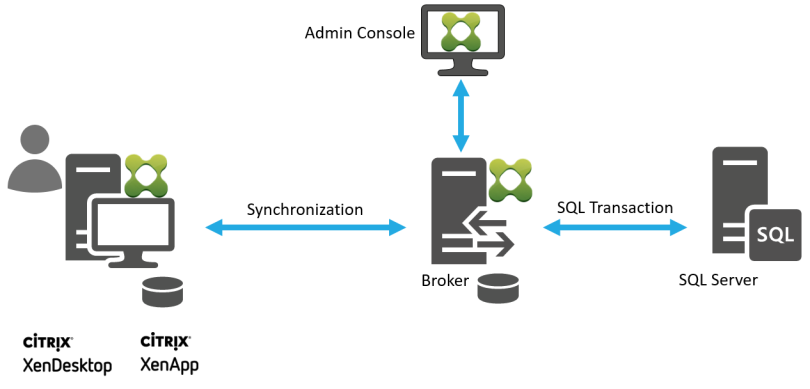
Citrix Workspace Environment Management Infrastructure Services. The Infrastructure Services broker is installed on a Windows server. It synchronizes the various back-end components (SQL Server, Active Directory) with the front-end components (Administration Console, Agent Host).
Support Operating Systems:
- Windows Server 2008 R2
- Windows Server 2012
- Windows Server 2012 R2
- Windows Server 2016
Recommended VM Specification(Per 3,000 Users):
- 4 vCPUs
- 8 GB RAM
- 80 MB of available disk space.
Citrix Workspace Environment Management Administration Console. The Administration Console is installed on a Windows client or on a server operating system (OS). It connects to the Citrix Workspace Environment Management Infrastructure Services. You use the Administration Console to manage your Citrix Workspace Environment Management installation (to create and assign resources, manage policies, authorize users, and so on).
Recommended VM Specification:
- 2 vCPUs
- 2 GB RAM
- 40 MB of available disk space.
Support Operating Systems:
- Windows XP SP3 32-bit and 64-bit
- Windows Vista SP1 32-bit and 64-bit
- Windows 7 32-bit and 64-bit
- Windows 8.x 32-bit and 64-bit
- Windows 10 32-bit and 64-bit
- Windows Server 2003 32-bit and 64-bit
- Windows Server 2003 R2 32-bit and 64-bit
- Windows Server 2008
- Windows Server 2008 R2
- Windows Server 2012
- Windows Server 2012 R2
- Windows Server 2016
Citrix Workspace Environment Management Agent Host. The Agent Host can either be deployed on VDAs or on physical Windows devices (for Transformer use cases). It can be installed on a Windows client (to manage client environments) or on a Windows Server (to manage server environments, or to manage published desktops and applications). It connects to the Citrix Workspace Environment Management Infrastructure Services and is responsible for enforcing the settings you configure by using the Administration Console.
Support Operating Systems:
- Windows XP SP3 32-bit and 64-bit
- Windows Vista SP1 32-bit and 64-bit
- Windows 7 32-bit and 64-bit
- Windows 8.x 32-bit and 64-bit
- Windows 10 32-bit and 64-bit
- Windows Server 2003 32-bit and 64-bit
- Windows Server 2003 R2 32-bit and 64-bit
- Windows Server 2008
- Windows Server 2008 R2
- Windows Server 2012
- Windows Server 2012 R2
- Windows Server 2016
Recommended on VDA Server
- 20 MB of RAM per Server
- 40 MB of available disk space (100 MB during installation).
Supported XenApp/XenDesktop : All current supported versions of XenApp/XenDesktop are supported at time of WEM 4.2 product release.
SQL Server Database: Workspace Environment Management requires a SQL Server database to store its settings. The Citrix Workspace Environment Management database requires a minimum of 50 MB of disk space. SQL Server 2008 R2 or later is supported
Microsoft Active Directory Server: Workspace Environment Management requires access to your Active Directory to push settings to your users.
Citrix License Server : Citrix Workspace Environment Management, Citrix License Server 11.14 at a miniumum is required
Antivirus Exclusions: Citrix Workspace Environment Management Agent and Citrix Workspace Environment Management Infrastructure Services are installed in the following default directories:
- C:\Program Files (x86)\Norskale\Norskale Agent Host (on 64-bit OS)
- C:\Program Files\Norskale\Norskale Agent Host (on 32-bit OS)
- C:\Program Files (x86)\Norskale\Norskale Infrastructure Service
On-access scanning must be disabled for the entire Norskale installation directory for both the Citrix Workspace Environment Management Agent and Citrix Workspace Environment Management Infrastructure Services.
Or Exclude the below processes:-
In the Infrastructure Service installation directory:
- Norskale Broker Service.exe
- Norskale Broker Service Configuration Utility.exe
- Norskale Database Management Utility.exe
In the Agent Host installation directory:
- Norskale Agent Host Service.exe
- VUEMUIAgent.exe
- Agent Log Parser.exe
- AgentCacheUtility.exe
- AppsMgmtUtil.exe
- PrnsMgmtUtil.exe
- VUEMAppCmd.exe
- VUEMAppCmdDbg.exe
- VUEMAppHide.exe
- VUEMCmdAgent.exe
- VUEMMaintMsg.exe
- VUEMRSAV.exe


Very nice article, could be better by including network flow with ports to get required firewalls open as and where required.
Thanks for the suggestion, i’ll look to update to include this detail