Issue:
Unable to populate printers in “Printer Assignments” & “Session Printing” citrix policy settings.
Symptoms:
Step 1: Configuring a citrix policy from within the citrix cloud control plane, you select session printers, Click Select
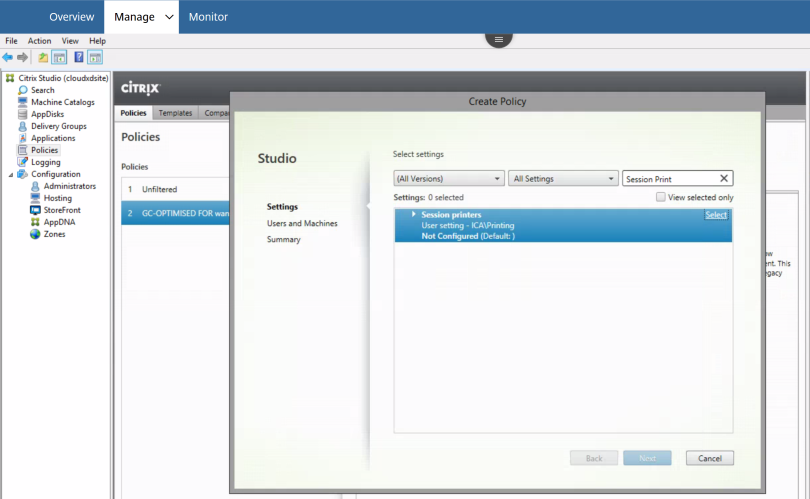
Step 2: Selecting a Printer UNC Path & Click Browse
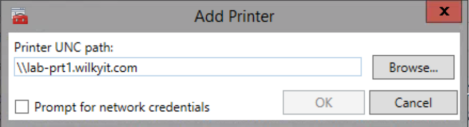
Step 3: Expanding Entire Network , you’ll see “Searching for network printers, please wait…”
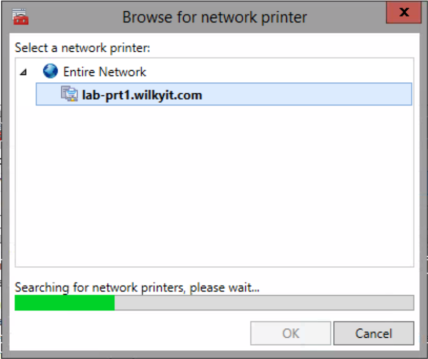
Unfortunately this times out & no list of printers appear.
Alternatively if you repeat Step 1 above.
Add printer manually via the UNC Path & Print Queue name

The following message appears:-

Other troubleshooting steps:-
- Citrix Cloud connector has access to the Printer Server/Print Queue , so no firewall is blocking traffic.
- Wireshark is run between Cloud Connector & Printer Server with no traffic flow during discovery on citrix policy
Solution:
This is a limitation of Citrix Cloud as the policy (within Citrix Contol plane platform) need’s SMB access to the Printer Server. This is not brokered via the Citrix Cloud Connector.
Strangely although policies apply on the VDA the policy needs to validate the printers existence before it is added even though a VDA will have access via SMB to those Printer Server/Print Queues
How do i map printers now?
#Alternative methods of mapping printers should be sought, such as Group policy, Login scripts, WEM or 3rd party products such as Ivanti Workspace Manager,
Thanks to Jane Cassell for contacting me to highlight issues, and also providing the outcome of the support call with Citrix escalation engineer.
Here is the support article from citrix calling out there is a need for some customers to manage the Citrix polices locally.For Citrix Group Policy Management console and Citrix Profile Management adm template.
https://support.citrix.com/article/CTX220345


Citrix Support pointed us to their “very helpful” doc to answer the question why Session Printers don’t work!
https://support.citrix.com/article/CTX220345