Issue:
Unable to connect to RD Gateway , connecting to Desktop or RemoteApp in Remote Desktop Services Infrastructure

Reviewing Event Viewer – Microsoft-Windows-TerminalServices-Gateway/Operational
Incoming connection requests, indicated by event ID’s 312, but the connection does not authenticate successfully

Reviewing the LAN Manager Authentication Level you’ll see the “Send LM & NTLM – use NTLMv2 session Security if negotiated” will be set.
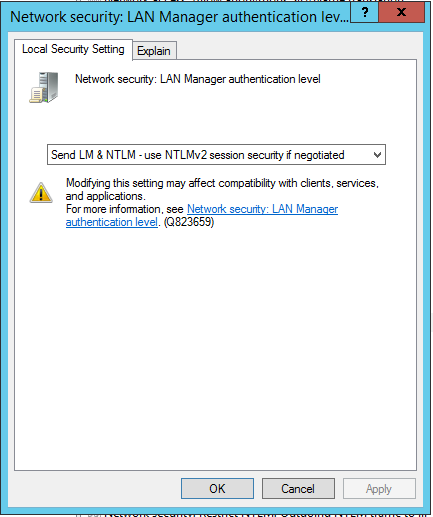
This is not the default setting by may have been set on clients to improve/resolve legacy compatibility problems.
Resolution
Option 1:
Adjust the NTLM Manager setting on the client to be “Clients use only NTLMv2 authentication” – Any of these options will resolve the issue as client will be using NTLMv2 only which is required by default on RD Gateway

Option 2:
If your unable to change the client NTLM settings as per option 1. Add the following registry keys on the RD Gateway Server
HKLM\Software\Microsoft\WindowsNT\CurrentVersion\TerminalServerGateway\Config\Core Type: REG_DWORD Name: EnforceChannelBinding VALUE: 0 (Decimal)
This only applies when a reboot has been completed on the Server.
This will force the RD Gateway to recieve and process NTLMv1 requests.
