Following on from my post Deep dive into Citrix Cost Calculator for Azure, i have now developed a comprehensive spreadsheet which builds on the great work citrix has done on the calculator but will more granular control/understanding of the cost.
Both calculator are available here: citrixonazure-costestimate_13042019.(ZIP File)
- Citrix on Azure (v1.2) Last Updated 13/04/2019
- Citrix Cloud & Azure (v.1.3) Last Updated 13/04/2019
It includes the following Azure Regions at the minute with currency adjusting after selection of the azure region:-
- UK South/West
- Europe North/West
- Germany Central/North East
- Canada Central/East
- Australia East/South East
Overview
The below is a overview on the spreadsheet layout , both have the same layout with some variance/extras inputs required for additional components found in Citrix on Azure which required in Citrix Cloud.
Disclaimer:
Any specific notes, inclusions, exclusion are documented here as well as contact information for any suggestions, recommendations etc.
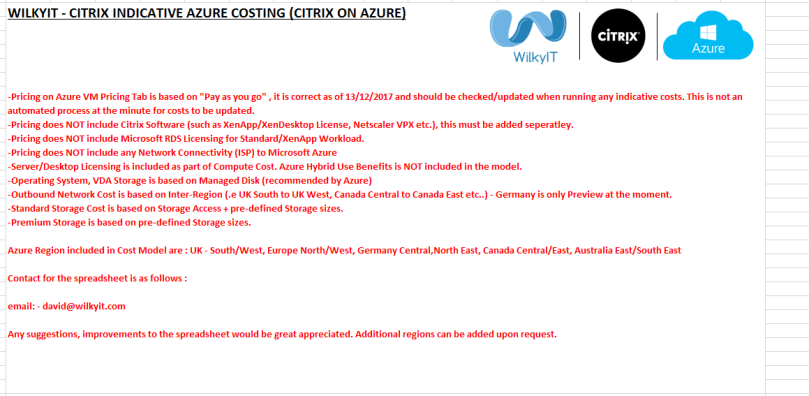
Guidance Notes:
This is detailed notes relating to the Input Tab and explanation of each input required.

Input:
This tab is the single most important tab, all the information here has a direct impact in costs and information displayed in the next set of tab. Guidance Notes should be referenced or Recommended/Tip followed throughout this document with some detail also displayed in comments.
NOTE: All Input coloured Green as adjustable!

Summary:
This provides a overall summary of cost incurred broken down in Standard(XenApp), Enhanced(XenDesktop), Core Infrastructure. It provide a graphical overview of the cost as well as per month cost for all users for the solution and broken down per Standard/Enhanced.

Azure Cost Summary:
This provides detail around Users/Hours and Cost breakdown per Standard/Enhanced including impact Smart Scaling has on the Cost. Core infrastructure cost is also detailed here.
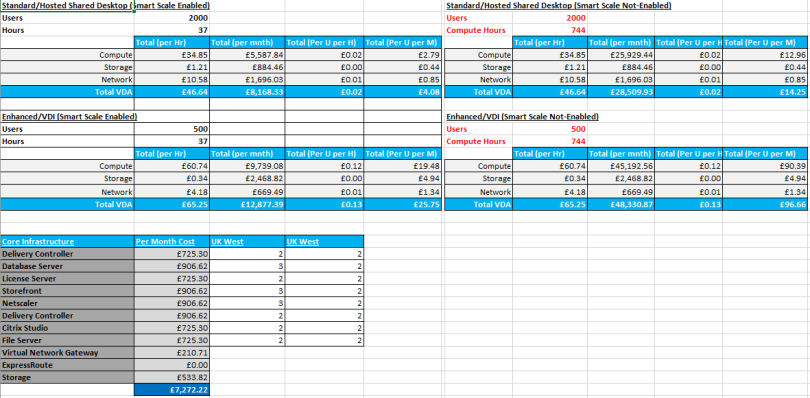
Azure Sizing:
This provides a further breakdown of Network/Storage calculation/costs which ultimately feed the Azure Cost Summary tab. Also Users per Azure VM is detailed here and is adjustable and will impact the number of servers/cost if adjusted.
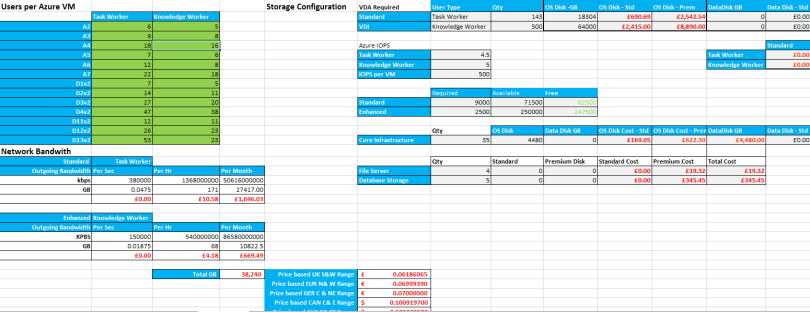
Azure VM Pricing:
There is the main azure pricing tab, all costs for VM, Network, Storage cost for each region. All Cells in green are adjustable and should be checked to ensure the pricing is correct.
NOTE: There is no automated updating of pricing of this spreadsheet, it must be done manually. This could be a further enhancement of the spreadsheet at a later stage.

ExpressRoute Pricing:
This details the ExpressRoute cost for each region, including metered, unmetered and with premium addon or not. All Cells in green are adjustable and should be checked to ensure the pricing is correct.

I hope this details sufficiently how the spreadsheet works and interested to hear peoples feedback on it/suggestion for improvement.
NOTE: This is intended to be cost estimator therefore a percentage of error needs to be factored in due to complexity of azure pricing/usage.


The spreadsheet looks good and seems pretty accurate. One problem – You cannot chose the storage type (cell B23 on the Input page) as it says the cell is protected.
Thank you Adrian , i fix this and update the spreadsheet and notify you when complete.
Hi Adrian,
That has been updated now to fix that bug. Thanks for spotting that and the feedback.
Cheers,
David
in Input tab in B23 cell (Storage Type)_ I see storage sizings instead of storage types.
Also, as I understand for each infrastructure component you are attaching data disks – 32 GBs ? It is for app installation and data?
Hi Giedrius,
I’ll update B23 to the correct label, the 32GB relates to additional data disks if required for infrastructure component. I’ll set this 0 by default now as it optional and not everyone requires nor needs it.
David
I have a concern regarding Storage in Guidance Notes:
User Storage – Blob storage for user data/files, such as Documents / Desktop / Profile redirection.
I think it is wrong… Will we be able provide NTFS permissions in user level, mount blob storage to endpoint as a disk. I think we need consider additionally File Servers – DFSR, Storage Spaces Direct or Azure File. Also Citrix App Layers doesn’t support DFSR , so I guess the best option for File Services – https://docs.microsoft.com/en-us/windows-server/remote/remote-desktop-services/rds-storage-spaces-direct-deployment .
Hi Giedrius,
I based the spreadsheet on the original cost calculator by citrix which used blob storage. There is the option to include a separate file server and disks on citrix on azure , so ‘ill need to port that across to cloud cloud and azure.
Thanks for the feedback, anything to improve and help community is a great thing. I’ll let you know when this is available and ready.
Cheers
David
Any thoughts on also having USA data and funds
i have sent you a mail, if you can tell me the azure DC’s i can provide an updated calculator.
hi Wilky, great job on this spreadsheet. I really like it over the original one that lacks flexibility. I’d like to estimate for South Central US with other instance types (D2S_V3, D4S_V3, D8S_V3). Can you please send me the updated calculator? thanks!
Hi,
thanks for your support. i’ll look to get it updated over the next few days.
Many thanks,
David Wilkinson
hi David,
thanks for the help! Did you ever get a chance to update the spreadsheet with pricing from South Central US?
Best Regards,
Bao Tran
Doesn’t Citrix Cloud have an All-in-One Citrix-Cloud-on-Azure package for ~$30 which include all of the Azure resources?
If you mean the control plane for Citrix (delivery controllers , storefront etc )then yes and is included in the cost per month you pay to citrix. But any workload is for launching apps/desktops if in azure is additional cost and chargeable in azure